| <<Ant Taskdef | Home Print Layout | SDK>> |
one-jar-appgen-0.97.jar/one-jar-$project$.jar file
and it has the following directory structure:
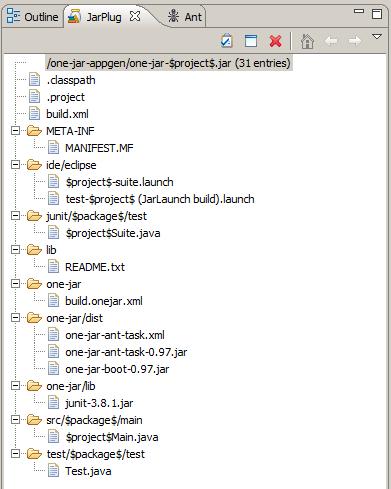 The key elements of this template are:
The key elements of this template are:
path/test in a package called foo.bar,
$project$ will expand to test, and $package$ will expand to foo.bar. The output files
will be written under path.
The template build.xml file starts out as:
<?xml version="1.0" encoding="UTF-8"?> <project name="one-jar-$project$" basedir="." default="build">and is transformed to:
<?xml version="1.0" encoding="UTF-8"?> <project name="one-jar-test" basedir="." default="build">etc. The end result is a new project which builds two One-JAR archives:
com.simontuffs.onejar.test.Testable, which can be used by the $package$.test.$project$Suite
class to run a JUnit test suite. This is demonstrated by the junit.$project$ target in the build.xml file.
one-jar-$project$.jar as a third
argument to the program it will be used for template expansion instead of the built-in template.
The best way to roll-your-own template is to first extract and unpack the one-jar-$project$.jar
file from inside the one-jar-appgen jar. You can then build it in-place (it does build itself) using Ant,
and start adding in your own new files (with the tokens $project$ and $package
in the appropriate places in file-content, filenames and directories.
Once the appgen results are what you want, running with the extra third argument, you can repack
the one-jar-appgen jar file with the new template, and start using it (and sending it
to your customers).
one-jar-appgen jar file and look at the Appgen source code
which is under main.jar/src in the distribution. There is no significant magic there, but there is
some logic which might not be obvious surrounding camel-case and conversion of '-' to '_' in various
places that you might wish to modify as you "roll-your-own appgen" too.